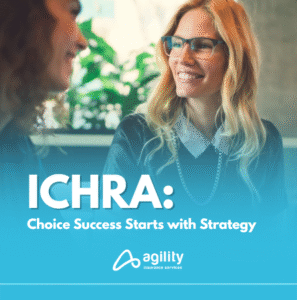Agility continues assisting agents in accessing insurance industry producer platforms by providing a step-by-step guide for our partner, Ambetter, and its broker portal.
Get Started
Activating your portal account starts the process. Once Ambetter approves your contract, you will receive an account verification email.
Follow the instructions included in that email to activate your account. If you can’t find this message in your email or spam folder, contact Ambetter at [email protected] or 1-855-700-7985, option 2.
Today, we will cover the following items in accessing the Ambetter broker portal:
- Your Dashboard: the fast track to client status and commissions
- Delinquencies
- Unpaid Binder Payments
- Commission Statements
- Messages
- Policies: your book of business all in one place
- Member ID Cards
- Your Profile: manage updates easily
- Delegate Access
- Resources and More: support for your business, answers to common questions
The Ambetter Broker Portal Quick Reference Guide provides screenshots and other step-by-step resources to access the Ambetter broker platform. You should open and download this document for your use and reference to maximize your Ambetter ACA book of business.
Visit our ACA contracting page now to contract with Ambetter on its ACA plans in your markets and access this great tool to maximize your ACA revenue. Ambetter is a great Agility partner, and our ACA product specialist, Sebastian Alcantara, is here to answer your questions about the Ambetter platform, its products, or anything else ACA-related.
You can contact him to schedule a direct conversation so he can assist you. Contact Agility at (866) 590-9771 or email [email protected] to contact the agent support team about ACA and other insurance-related assistance. Agility can also add you to our free weekly email list for tips and vital information!