A Step-by-Step Guide to Access and Use the HealthSherpa ACA Marketplace Platform

HealthSherpa is a powerful platform designed to enroll ACA clients in Marketplace plans faster and more efficiently. Agility constantly receives feedback from agents about accessing and using the platform, so, we want to help agents by using information directly from HealthSherpa to explain how the ACA Marketplace platform works. HealthSherpa ACA Marketplace Platform Create and […]
A Step-by-Step Guide to Access and Use the HealthSherpa Medicare Platform

HealthSherpa is a powerful platform designed to enroll clients in Medicare plans faster, more efficiently, and more straightforwardly. Agility constantly receives feedback from agents about being able to access and use the platforms. So, we want to help agents by walking through how to access and use the HealthSherpa Medicare platform using information directly from […]
The HealthSherpa Client Renewal Process

How to Renew Your Clients Through HealthSherpa You can start your renewal process on your dashboard by going into your “Clients” tab, searching for your client, and clicking the “Renew” button to the right of their name. The application will be pre-filled. To complete the renewal, you will simply click through the application, make any […]
HealthSherpa: Multiple Enrollment Groups (Split Policies)

Enroll in different plans on the same application With Multiple Enrollment Groups, it’s easy to place applicants in different plans on the same application. When it may be useful to select multiple plans for a single application When applicants have different health needs When applicants have different provider needs When applicants have different prescription drug […]
5 top ways to use the HealthSherpa Agent Export Report

If you use HealthSherpa for your ACA enrollments, you’re familiar with the client table. In addition to this top level information, agents are able to click into each client’s details and see all application information. But, what if instead of looking up a specific client’s application, you wanted to search or analyze all clients who […]
2021 Covid SEP Overview: Enroll without a life change, Feb 15 through May 15 for *most* states.

The short version: Most states are launching a “Covid SEP” where your clients will not need a Qualifying Life Event to enroll. This starts February 15th and ends May 15th. So, this is just like an Open Enrollment Period—where unenrolled clients can get enrolled, and currently enrolled clients can […]
Enrollinsurance.com Partners with HealthSherpa: Largest ACA Agent Enrollment Platform
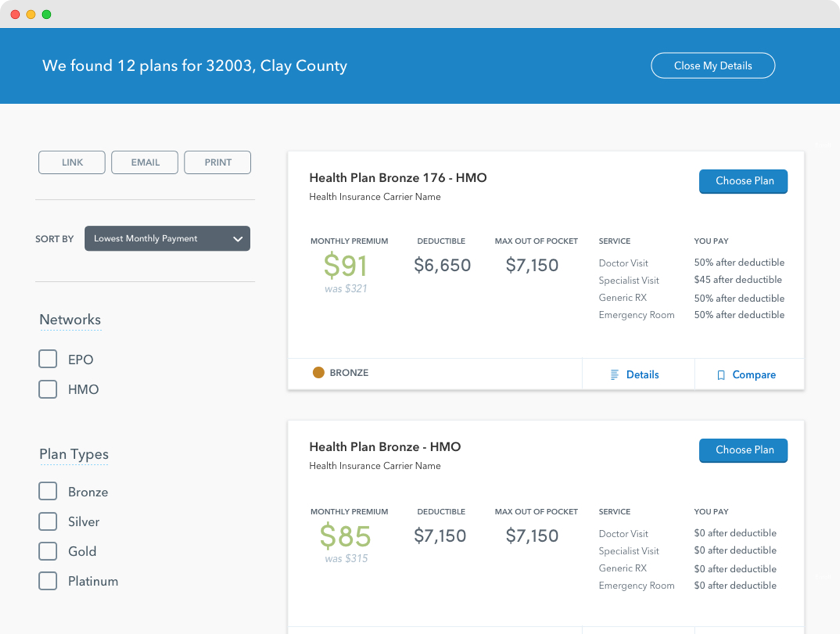
Agility Insurance Services is pleased to announce their partnership with HealthSherpa: An innovative healthcare technology and the country’s largest ACA agent enrollment platform. HealthSherpa is a CMS-approved entity for Enhanced Direct Enrollment (EDE). Through a HealthSherpa account, you can track, enroll, and service all of your ACA clients — without going to healthcare.gov. EDE (Enhanced […]
